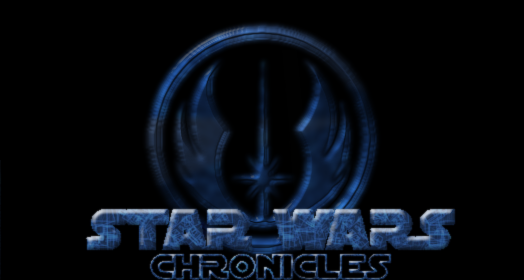I've decided to go through the dream and make a list of all commands that are in the temple dream. Its gona be kinda rough right now but bear with me.
Debug Commands:
!Leftel: Displays value of variable for left elevator. 1 = elevator on, 2 = elevator off. Requirement: Share
!Rightel: Displays value of variable for left elevator. 1 = elevator on, 2 = elevator off. Requirement: Share
!Hanger: Displays value of variable for the hanger. 1 = power is on, 2 = power is off. Requirement: Share
!Jail: Diplays value of variable for the holding area. 1 = power is on, 2 = power is off. Requirement: Share
!Keycode: Diplays the security code for access to the genorator room computer. Requirment: Share
Mod Commands:
!set x #: Sets ‘x’ position to number stated. Requirment: Share
!set y #: Sets ‘y’ position to number stated. Requirment: Share
!Take me there: Move furr to x/y co-ordinates oreviously entered. Requirement: Share
!item #: Sets item # to position triggering furr is on. Requirement: Share
!item forward #: Sets item # to position one step ahead of the one triggering furr is on. Requirement: Share
!setpowerlock #: Allows tiggering furr to input a new security key for genorator room computer. Requirment: Share
Ic commands:
!Code #: Allows you to atempt to enter the security code into genorator room computer.(Note: You must be infront of computer to do so) Requirement: Membership
Mis Commnds:
!share on: Toggles share on for specific members. Requirment: Share
!share off: Toggles share ff for specific members. Requirment: Share
!ooc: Moves furr back to ooc room.
Other:
Computers: All computers are interactive to some degree. By pressing f3 you can activate that computer.
Data Pads: While holding a data pad in your hands pressing f3 will allow you to use it.
When giving options say the letter of you choice and use a prefix !. (Example: !B)